
This free course introduces Moodle themes and explains how they can be quickly customised to produce an appropriate look and feel with a minimum of fuss. This course is also a prerequisite to our full MoodleBites Theme Design Level 1 course. You can self-enrol in this course using the enrolment key: 4ThemeFree (note the key is case sensitive). You have 4 weeks access from the date you enrol
- Facilitator: Gareth Barnard

- Identify the software you will require for the course.
- Develop an appreciation of HTML and CSS.
- Understand how to 'break apart' a web page using browser development tools.
- Choosing and setting-up a test server.
- Introduced to PHP and be confident with changing PHP in a theme.
- Clone a theme.
- Understand the anatomy of a theme.
- Make changes to a theme by adding custom CSS as a file.
- Facilitator: Gareth Barnard
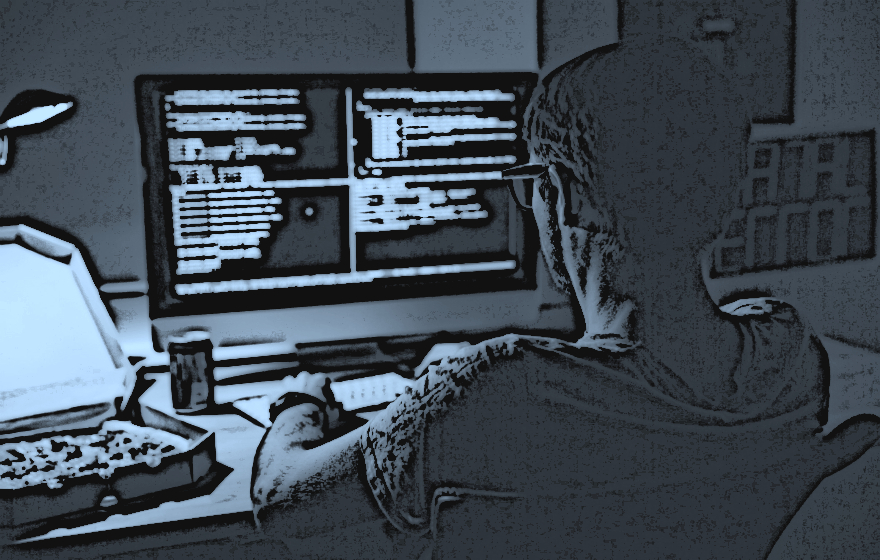
- Use browser development tools to develop the CSS you need to change a theme.
- Make changes to a theme by adding a setting to change the colour of the page title.
- Make changes to a theme by adding custom CSS as a setting.
- Adding fonts to a theme.
- Knowing where to find the theme and Moodle version details.
- Identifying the best ways to ask for help on Moodle.org.
- Viewing improvements as a self contained task within an existing set of theme functionalities.
- Facilitator: Gareth Barnard

- Overriding the core renderer.
- An introduction to templates.
- Understanding the stepping stones from the basic to the more complex skills.
- Understand what is required to make more complex solutions successful.
- Facilitator: Gareth Barnard

This area enables successful MoodleBites Theme Design Level 1 participants to access a Certificate of Completion and Open Badge.
- Facilitator: Gareth Barnard
